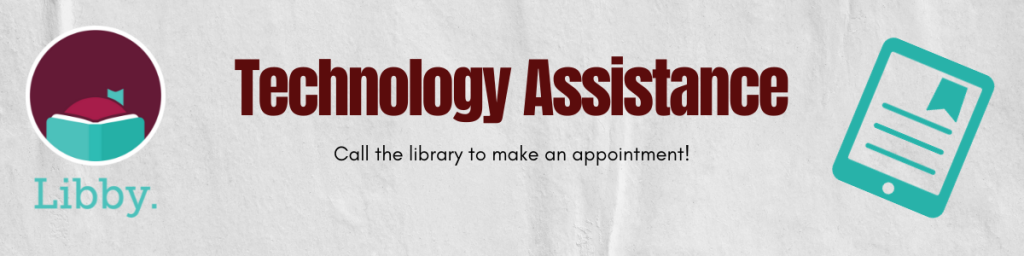
Library staff is available to assist with the Libby app and Microsoft Office Applications Mondays from 1:00-3:00pm by appointment only. 1 hour appointments can be made by contacting the library. Due to staffing, we cannot accommodate walk-ins.
- Downloading the Libby App
- How to navigate Libby to borrow eBooks, audiobooks, and magazines.
- Adding additional libraries
- Using Libby with Kindle
- Using Word, Excel, and Powerpoint
In order to protect your privacy and the library, staff cannot troubleshoot hardware or help you access non-library related accounts.
At the Box of Books, you can also borrow devices from the library. We have e-Readers, mobile hotspots, laptops and more that you can borrow with your library card.
Other Resources:
DigitalLearn.org is the Public Library Association’s website for digital literacy and training. There are many self-directed tutorial videos to help you get started with basic computer skills.
GCF Global offers free video tutorials on over 180 topics, with more than 800 videos and 55 + interactives and games.
The Digital Skills Library is an online collection of free learning resources designed for adult learners.
